Post Single Template #2
- Home
- Post Single Template #2
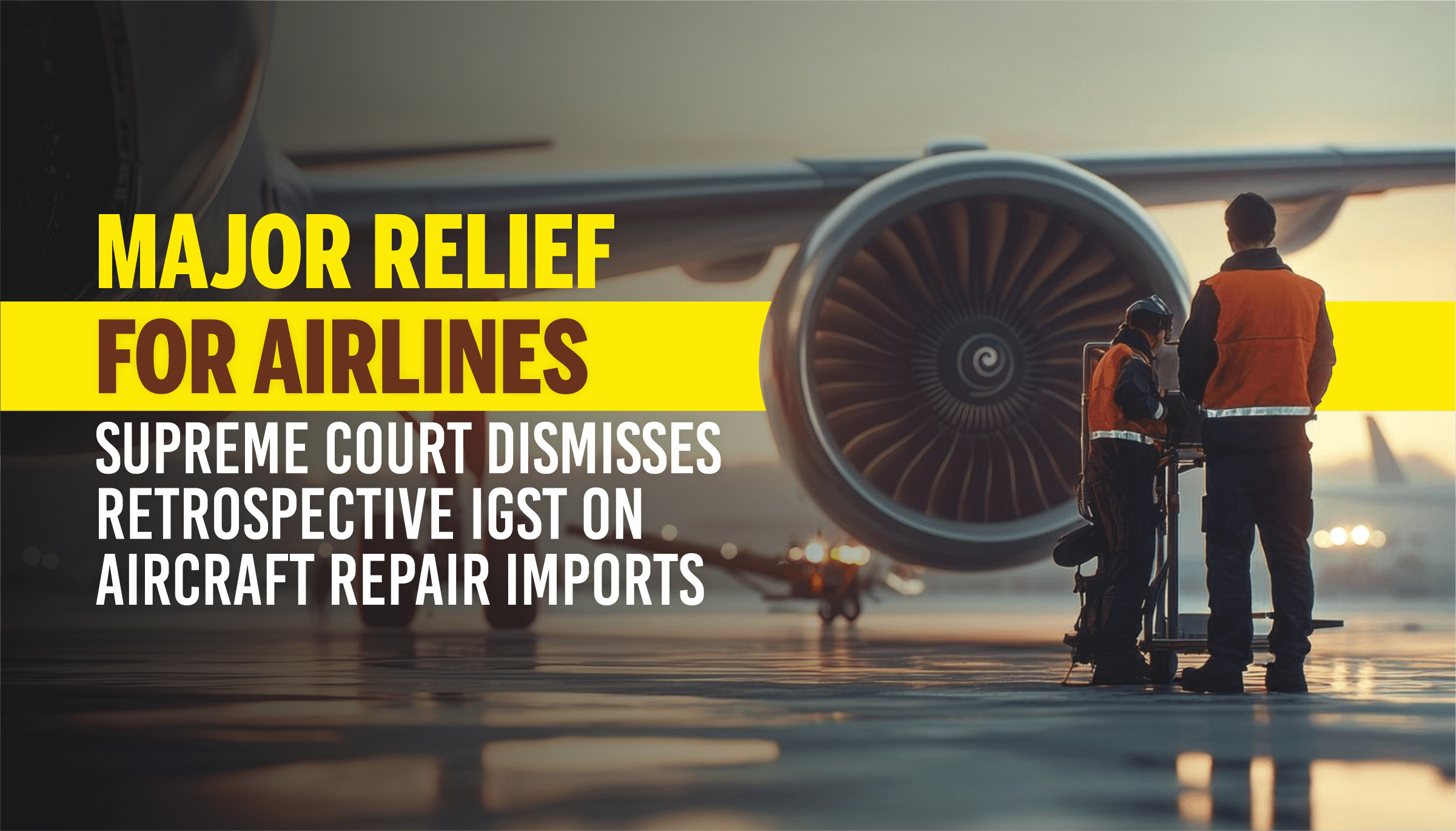
Recent Industry News
Understanding the GSTAT e-Filing System and Manual
Govt Weighs Reducing 12% GST Slab for Essentials
In a resounding victory for India’s aviation sector, the Supreme Court of India on Monday unequivocally dismissed the customs department’s plea to impose Integrated Goods and Services Tax (IGST) retrospectively on re-imported aircraft and their parts after overseas repairs. This significant ruling brings immense relief to airlines like IndiGo and SpiceJet, shielding them from a substantial tax demand estimated at nearly ₹100 crore. More importantly, it reinforces a crucial principle in taxation: the law should be clear and predictable, not subject to arbitrary retrospective changes.
The Heart of the Matter: A Tax Tussle
The dispute stems from how aircraft parts, sent abroad for maintenance and repair (MRO), are taxed upon their re-import into India under GST.
The 2017 Situation: When GST began in July 2017, Notification No. 45/2017-Customs stated that “duty of customs” was payable only on the cost of repairs, freight, and insurance, not on the full value of the re-imported part. Airlines interpreted this to mean only Basic Customs Duty (BCD) applied, as IGST wasn’t explicitly mentioned.
Customs’ Counter-Argument: Customs authorities, however, argued that “duty of customs” inherently included IGST under the new GST regime and started demanding IGST payments from airlines.
CESTAT’s Initial Stance (2020): Airlines challenged these demands. In November 2020, the Customs, Excise & Service Tax Appellate Tribunal (CESTAT) sided with the airlines, ruling that IGST was not payable under the 2017 notification. However, it must be noted that there appear to be certain inconsistencies regarding the adjudication of IGST matters by CESTAT.
Government’s Response: The 2021 Retrospective Amendment
After losing at CESTAT, the customs department appealed to the Supreme Court (this appeal is still pending). In a key development, the government then issued Notification No. 36/2021-Customs in July 2021. This notification amended the 2017 one to specifically include IGST and Compensation Cess. Crucially, it tried to apply this change retrospectively from July 2017, claiming it was merely a “clarification” of existing law. This move aimed to collect outstanding IGST on thousands of past re-imports.
Another Round of Legal Wins for Airlines
Airlines again challenged this retrospective demand.
CESTAT’s Second Ruling (August 2024): CESTAT once more ruled in favor of the airlines, striking down the retrospective application of the 2021 notification. It deemed such retrospective imposition an “additional burden” and unlawful.
Delhi High Court’s View (March 2025): Separately, IndiGo also challenged the 2021 notification’s constitutionality directly. The Delhi High Court ruled in IndiGo’s favor, declaring the retrospective IGST levy unconstitutional. The High Court stated that once the repair is treated as an “import of service,” it cannot be taxed again as an “import of goods” upon re-entry.
Supreme Court’s Final Word: No Retrospection
The Supreme Court has dismissed the customs department’s appeal against the August 2024 CESTAT ruling, effectively upholding that the 2021 notification on IGST cannot be applied retrospectively. The Court found no merit in admitting the case, reinforcing the position that tax laws cannot be amended with retrospective effect to impose levies not clearly outlined in earlier provisions.
Despite strong arguments from the Additional Solicitor General highlighting a potential revenue impact of ₹100 crore and attempting to link this case to a related pending appeal, the bench remained firm. It maintained that retrospective taxation through clarifications or later notifications is not permissible when the original law did not clearly impose such a tax.
Impact and What It Means
This Supreme Court dismissal offers far more than just financial relief to airlines. It sends a powerful message about the principles of taxation and legal certainty:
No Retrospective Taxation Without Clear Legislative Intent: The ruling strongly reiterates that the government cannot impose taxes retrospectively through clarificatory notifications if the original law did not clearly levy them. Tax laws must be precise and unambiguous at the time they are enacted.
Protection Against Sudden Tax Burdens: This decision protects businesses from unexpected and substantial tax demands that could arise from retrospective amendments. Such demands can severely impact cash flow, especially for capital-intensive industries like aviation.
Support for the Aviation Sector: The aviation industry, crucial for India’s economic growth and connectivity, heavily relies on international MRO facilities due to specialized repair needs. A stable and predictable tax regime encourages airlines to operate efficiently without fear of unforeseen levies. The current uniform 5% IGST on MRO imports introduced from July 2024 is part of efforts to further boost the sector.
Clarity on “Duty of Customs” vs. IGST: While the interpretation of the 2017 notification regarding “duty of customs” and IGST is still pending before the Supreme Court in a separate case, this current dismissal definitively blocks the retrospective application through the 2021 notification. It highlights the distinction between basic customs duty and IGST, which operates under the GST framework.
Judiciary as a Safeguard: The Supreme Court, following CESTAT and the Delhi High Court, has acted as a vital check against administrative attempts to impose taxes without clear legal backing. This reinforces public trust in the judicial system’s role in upholding tax principles.
Looking Ahead
While this marks a significant victory, the broader issue of whether IGST was inherently part of “duties of customs” under the 2017 notification is still pending before the Supreme Court. The customs department continues to argue that IGST was always included, but even if the Court eventually agrees, this dismissal ensures that any levy cannot be applied retrospectively based on the 2021 notification. Though there are some inconsistencies in how CESTAT has handled IGST-related matters, this judgment stands firm on the principle that retrospective taxation via later clarifications is impermissible.
This ruling is likely to trigger wider questions around the government’s recurring use of retrospective provisions under GST. For businesses, the takeaway is clear: while tax laws can evolve, the principles of clarity and prospective application remain critical. The judgment offers much-needed certainty and reinforces the importance of predictable tax frameworks — a foundation essential for long-term business planning and economic stability.



